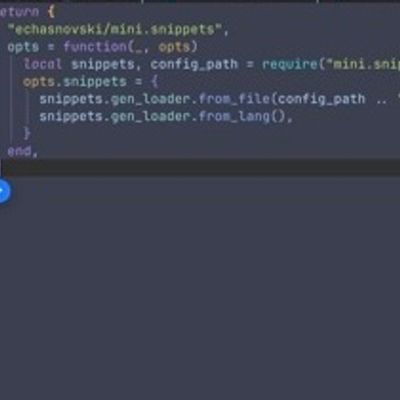
A bit of a tutorial on my Neovim setup, tailored for macOS using ZSH, but adaptable for Linux and Bash. I chose Neovim over regular Vim for its modern features and Lua-based configuration, which is more versatile than Vim's domain-specific language.
I started by installing Homebrew, Neovim, and Fzf. I used LazyVim as my base configuration, cloning its starter template and removing the .git directory for personal repository integration. I then added various plugins for coding, debugging, and formatting, enhancing my development workflow. Additionally, I included some fun tools and AI integrations to make my coding experience more efficient and enjoyable.
Read Article...